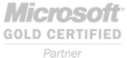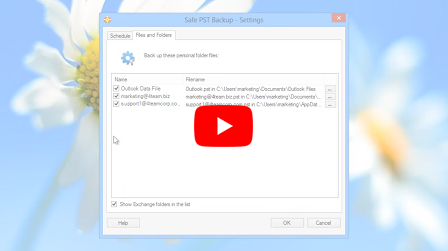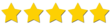 -
Lou V.
Rating: 4.9 - 749 reviews
-
Lou V.
Rating: 4.9 - 749 reviews
Performed on launch where a corrupted Outlook installation was unable to execute its own backup function."
About 4Team Corporation,
the company behind Safe PST Backup
We are a Microsoft Gold Certified Partner and independent software developer and vendor. Since 1999 we have provided business solutions to our corporate customers and individual end-users worldwide. We are very proud to be highly recommended by our satisfied customers and offer award-winning support.
Backup OST files and other Safe PST Backup features:
Free backup tool for Microsoft Outlook .OST files
Safe PST Backup Enterprise allows you to backup OST to PST in a few clicks and always have a safe copy of all your most important information. With Safe PST Backup you do not need to worry any more, it will take care of your data all the time, by creating an easy accessible PST file.
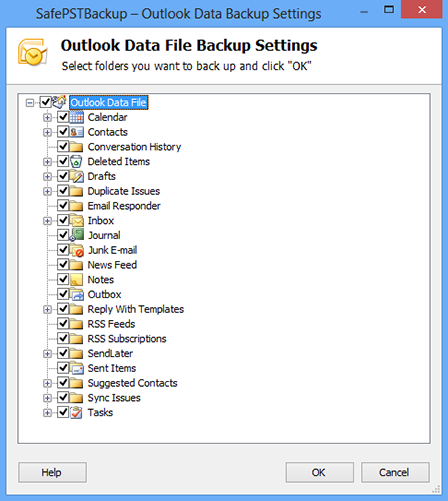
Automatic scheduled OST backup modes
Safe PST Backup starts OST backup process in the background without interfering your work. Software does the backup even without your Outlook is not running. You can back up your Outlook OST automatically, without any interruptions or notifications, according to the schedule or manually. With Safe PST Backup you do not need to worry any more, it will take care of your data all the time, by creating an easy accessible PST file.
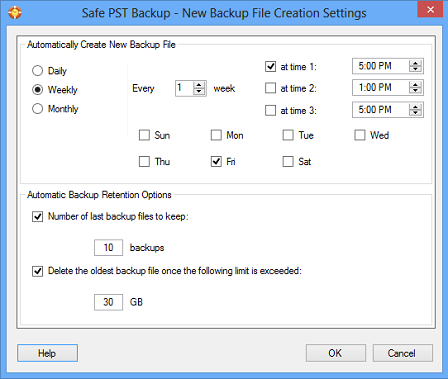
OST file backup custom solutions for businesses and enterprises
Safe PST Backup is a fully customizable solution, if you have any special requirements, contact our support, and we will provide you with a proper solution. Our developers will work on your case and do all they can to reach the best results meeting your needs on your schedule. The Exchange backup tool may be designed to: back up Outlook as soon as changes occur, support group policy, back up personal data, provide centralized reports and many more.
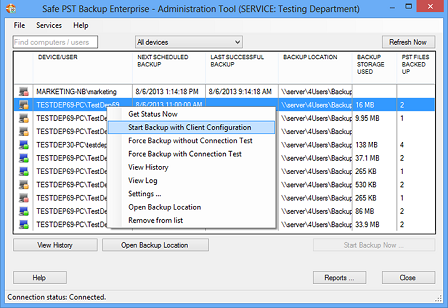
How to backup Outlook OST file?
Backup of OST is very simple using Safe PST Backup tool:
- Download, install and launch Safe PST Backup on your PC;
- Choose a folder location to keep the backup PST file;
- Click the “Options” button and check the box “Show Exchange folders in the list” on the Files and Folders tab;
- Choose OST files to back up and click “OK”.
- Start the first backup manually, you will have your Data safe in a local PST file.