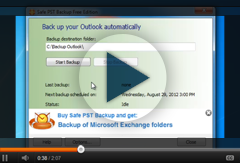Safe PST Backup Customer Reviews

About Safe PST Backup
Features

Incremental Outlook Backup Model
Back up Outlook incrementally. Software will archive only changes made to your Outlook items. Reduce size, transfer time and network traffic. Copy your inbox emails with just new attachments quickly. Exporting address book contacts, calendar and other folders is easy.

Secure External PST Backup
Keep your local backup files on your desktop PC or move them to the cloud. Use OneDrive, Dropbox, Google Drive or another service of your choice for archiving.

Convert OST to PST Automatically
Auto convert OST to PST files during backup. Safe PST Backup is a simple OST to PST converter. Gmail IMAP or Exchange data files supported. Export and store converted files outside of Outlook.
How to Use Safe PST Backup
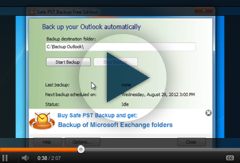
Just follow these simple steps:
- Download, install and launch Safe PST Backup on your PC.
- Click Options > Files and Folders.
- Select storage files you want to back up and click OK.
- Select Backup Destination Folder in the main program window.
- Click Start Backup to initiate the backup process.
Safe PST Backup will backup your selected data to your chosen location.

About 4Team Corporation
the company behind Safe PST Backup
We are a Microsoft Gold Certified Partner and independent software developer for MS Outlook. Since 1999 we have provided solutions to our corporate customers and individual users worldwide. We are very proud to offer award-winning support and be highly recommended by our satisfied customers.
Our satisfied customers
Customers all over the world are successfully using 4Team Corporation services for personal and business needs